How to share a Pine BI chart
Pine BI is built on VBA and entirely native features in Excel. This means that you can share a Pine BI chart the same way you could any other standard Excel chart. It will remain visible and editable to everyone you've shared with, even if they don't have Pine BI installed. They just need to have Windows 7 or newer and Excel 2007 or newer.
You can also simply copy-paste any visualization in PowerPoint or Word.
You can even link the data, in order to keep the dynamic properties of the chart, so that it automatically updates in your presentation whenever the underlying data is changed!
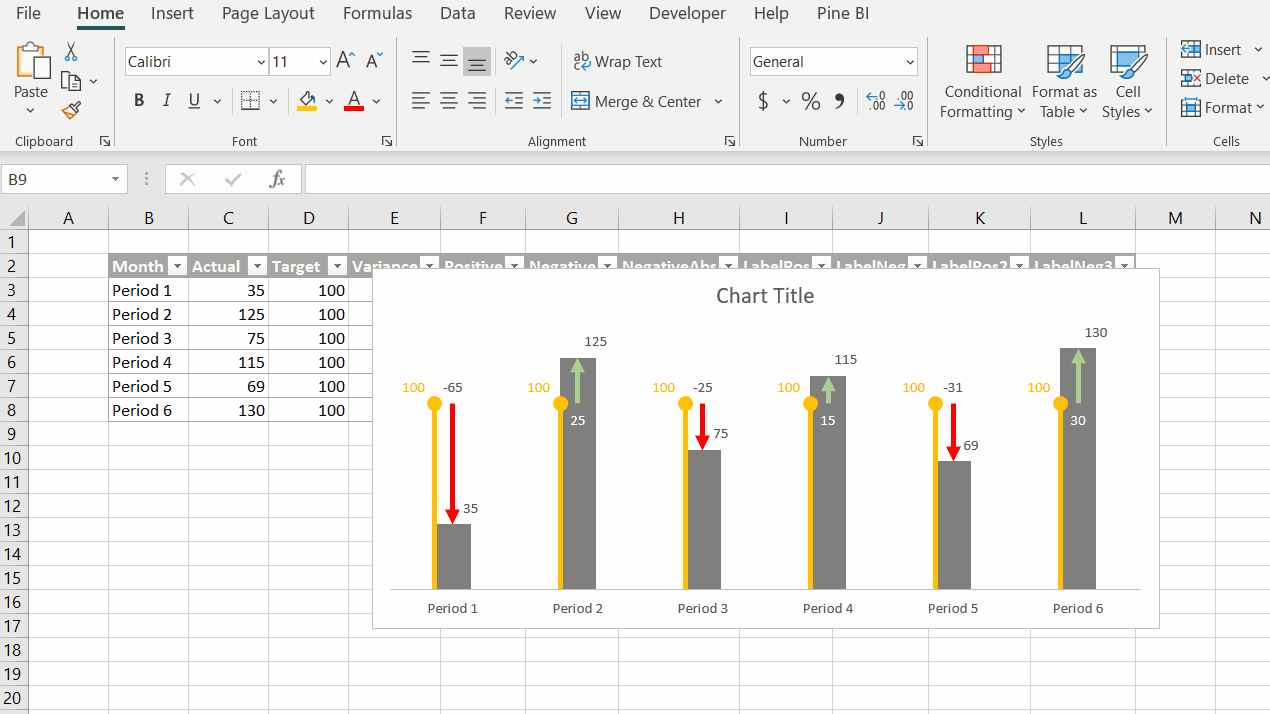
How to create a chart?
Adding a chart with Pine BI is easy - you can create one based on your own data, or add a template, which you can adjust to fit your needs.
How to edit a chart?
Pine BI is built on entirely native Excel features. Therefore, you can edit all charts just like the default Excel ones.
